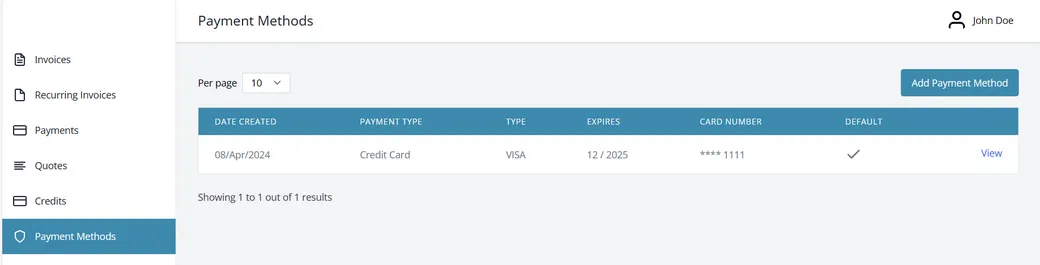Setting Up a Payment Method
In this guide we will be covering how to setup a payment method to use with RVB Data Sciences.
Our payments are handled by Stripe, an industry leader in payment processing. Learn more about how your data is secured by reading their Article on Payment tokenisation
Adding or Updating Your Payment Method
- Go to https://billing.rvbcorp.com/client and log in with your RVB account credentials.
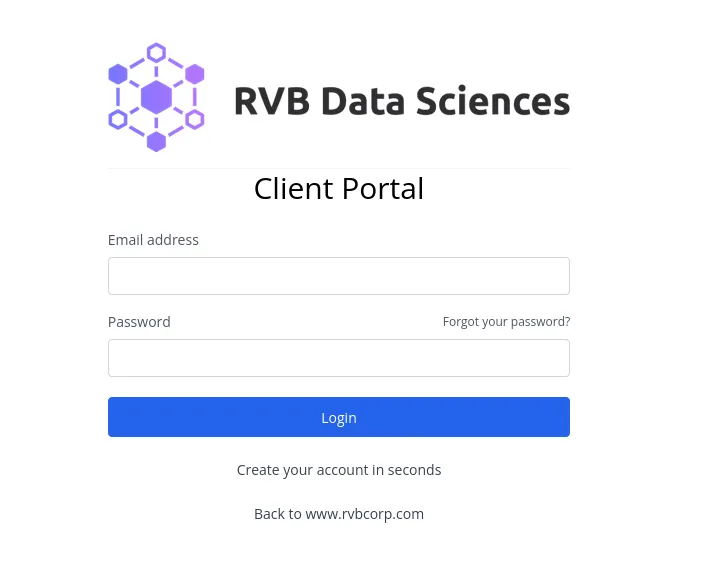
- Once logged in, you will be presented with your account dashboard. From the elft hand menu, select Payment Methods.
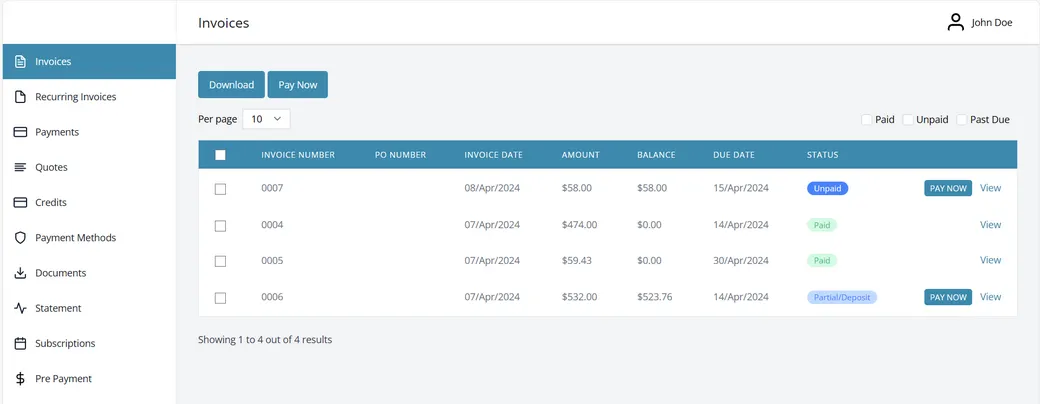
- Choose the Add Payment Method button near the top right to add another payment method. You can also update your payment method from this screen.