Registering Your Account
In this Guide we will be covering how to register your RVB Portal account. This applies to new clients only. If you are having trouble with your password, read our article on Resetting your password
Registering your Account
- Go to our Registration form. You will see the following form
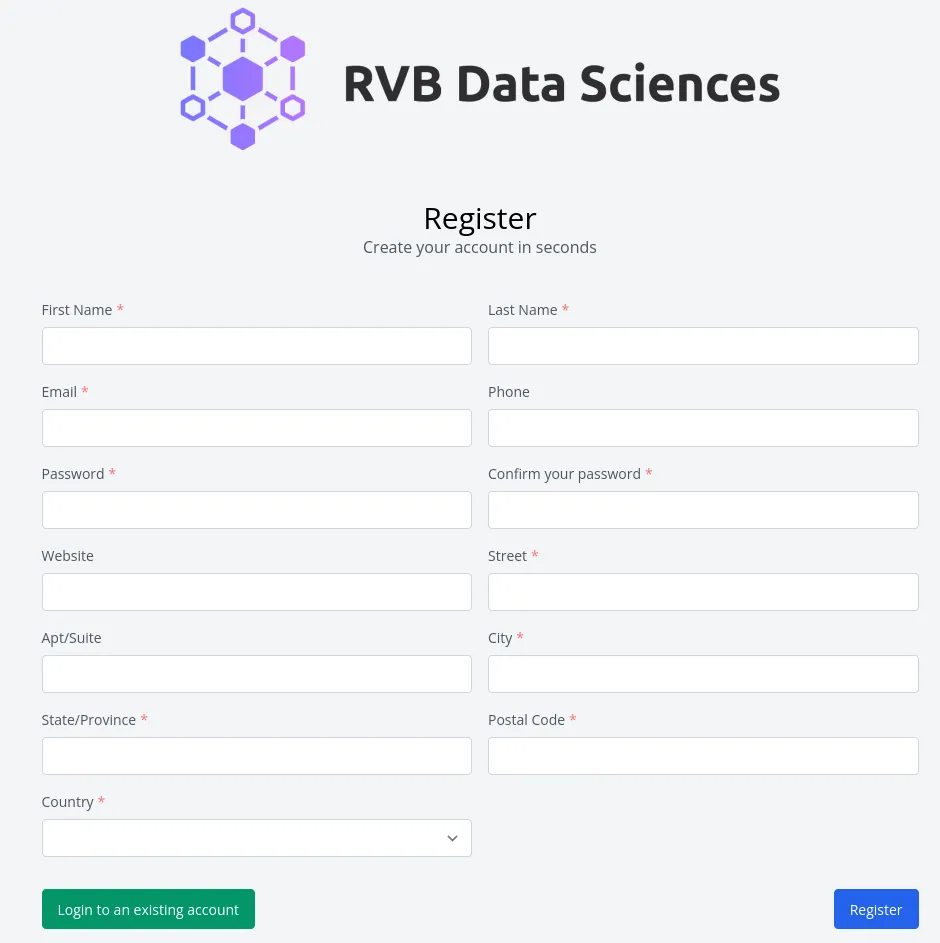
- Fill in the required fields and press the Register button at the bottom.
- You will receive an email to confirm your registration.