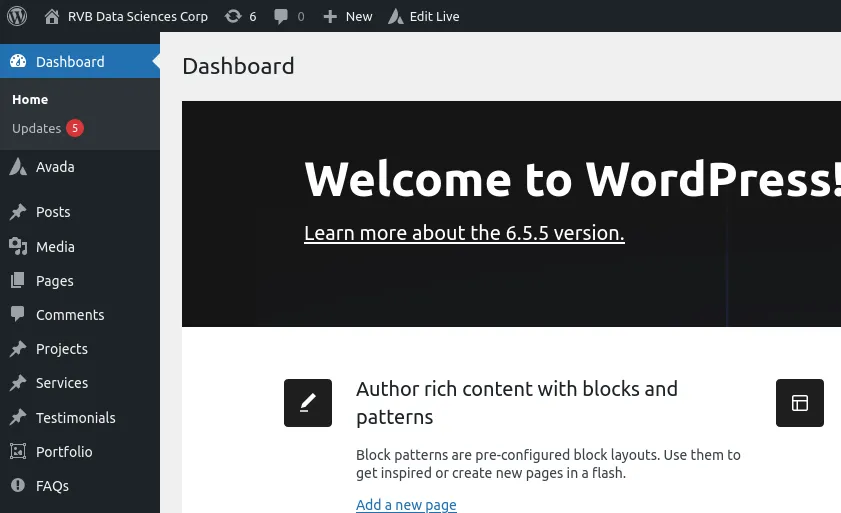Accessing Your WordPress Account
This guide will walk you through accessing your WordPress dashboard through the WP Toolkit in cPanel.
If you are unsure of how to log into your cPanel account, please read our guide on Logging Into Your cPanel Account
Instructions
- Log into your cPanel account.
- On the left hand menu, select the WP Toolkit.
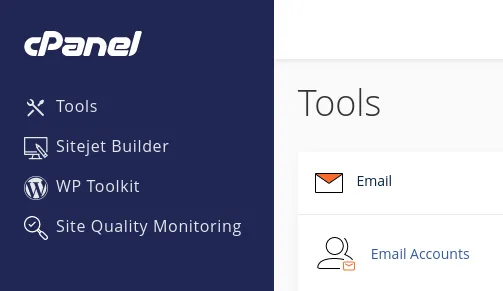
- This will bring you to the WP Toolkit main screen.
- Select the WordPress site you are managing and press the “Log in” button.
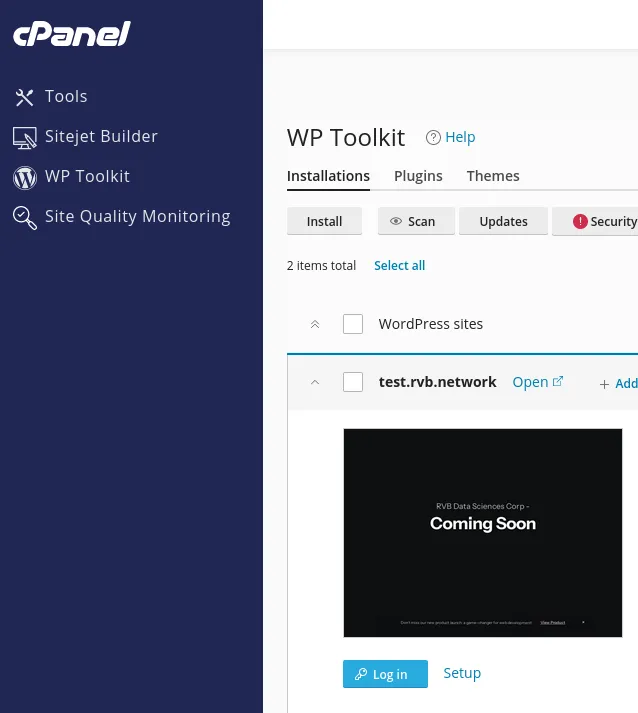
- You are now logged into your WordPress dashboard.