Creating An Email Account
Creating a new email account through the cPanel control panel. This guide assumes that you have Logged into your cPanel account
Adding an Email Account
- Log into your cPanel hosting account.
- Choose the email accounts icon under the Email section.
- This screen shows you all active accounts. Press the Create button on the right hand side.
- Enter in all information such as the desired email address and password.
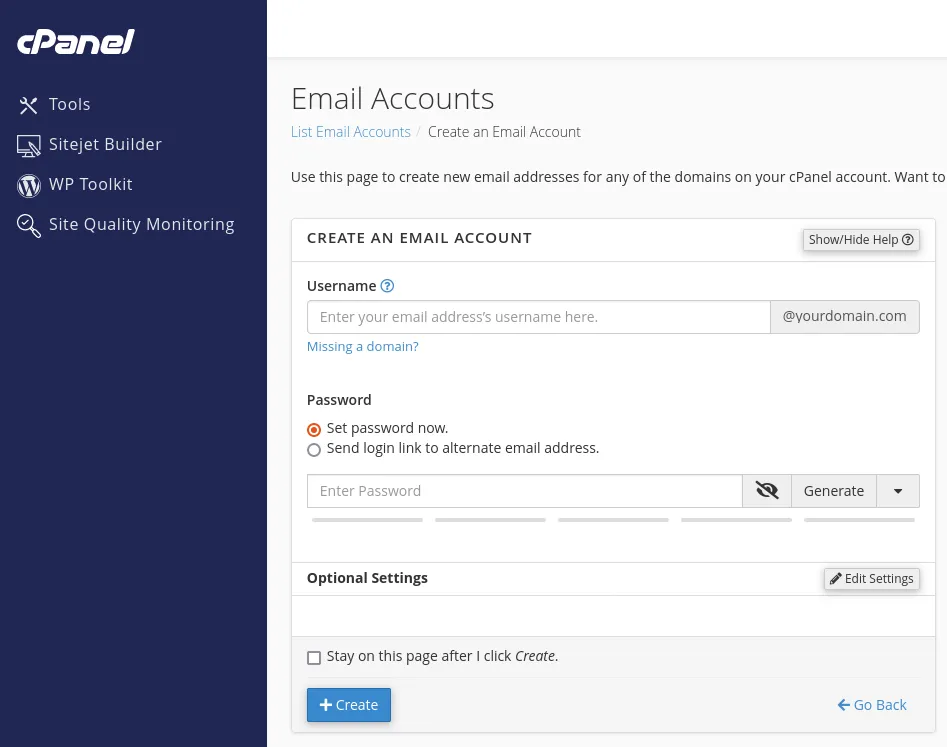
- Press the create button. Your account will now be setup and active within one minute.